This module displays a top 10 list of Joomla! articles ordered by hits, article order or alphabetical. It is possible to display up to four tabs, which can rotate automatically at a defined amount of seconds.

The rotation stops
as soon as the user selects a tab by hovering or by clicking.
Installation
It needs only a few steps to install the module:
- Login to the Joomla! backend and click on Extensions - Install/Uninstall.
- Select the module .zip file that you downloaded to your harddisk and click Upload File & Install.
- After it installed successfully click on Extensions - Module Manager and select Jtop10 from the list.
- On the Jtop10 configuration page select 'Enabled - Yes' on the left side and set the module position where you wish the module to appear.
- Edit the settings on the right hand to fit your needs.
- Click Apply.
- Done!
Settings
- Show title beside tabs: If set to yes it will display the module title beside the tabs.
- Article order: Select how the tabs should be ordered: by hits, Joomla article order or alphabetical.
- Number of tabs: You can use up to four tabs.
- Tab title: Set the title to be displayed on the tabs.
- Tab category: Articles from the selected category will be displayed in this tab.
- Align tabs: Align the tabs to the left or right module border.
- How to select the tabs: Tabs can be selectey by click or mouseover.
- Use rotation: This will rotate the tabs every x seconds.
- Stop rotation: This will stop the rotation as soon as the user selects one of the tabs.
- Rotation delay: Wait x seconds befor the next tab will be activated.