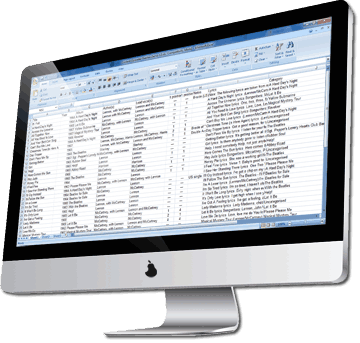To enable JsIFR3 on your website all you have to do is install the plugin and enable it in the Joomla! plugin manager. The default settings should already replace several headings on your Joomla website.
In case you are not familiar with CSS and/or HTML, do the following to understand what gets replaced where on your site:
1. Right click on your site and "view source code"
2. Search (ctrl+f) for whatever words that need font replacement (like the title of an article) and look for their "class". (see examples below)
3. Copy the corresponding class or id name into the JsIFR3 configuration and refresh your site.
(note the period preceeding "classes" and the hashtag preceeding "ids")
Some examples of what it might look like on your site:
Content Headers:
HTML-code: <div class="contentheading">Title of Article</div>
JsIFR configuration - css-selector: .contentheading
Items from a list Menu:
HTML-code: <div class="menu"><ul><li><a href="/index.php>Home</a></li></ul></div>
JsIFR configuration - css-selector: .menu li
Links:
HTML-code: <div id="link_container"><a href="http://stardustathome.ssl.berkeley.edu">some link</a></div>
JsIFR configuration - css-selector: #link_container
defines the style of whatever comes after these tags
to be put in your JsIFR3 configuration in order to be replaced
If you have trouble finding the right css-selector please use our forums and we will do our best to help you.