Get a Pro subscription in order to use this feature!
There are two ways to update the Content Uploader Pro:
1.) Download the latest release from our website and use the Joomla! Extension Manager to install the new version on top of an existing version.
2.) Use the Update function in the Joomla! Extension Manager. For this option you need to set your Download ID in the component parameters first! Otherwise Joomla! will show you a warning: "Error connecting to the server: 403" and an error: "Package download failed: https://www.freakedout.de/component/ars/..."
Open the Content Uploader Pro and click on the "Options" or "Parameters" button on the top right of the screen. Enter the following code into the field Download ID: Get a Pro subscription in order to use this feature!
Press "Save & Close" and you are all set. From now on you can simply update the Content Uploader from within your Joomla! admin interface.
Tip! If you have multiple clients you can create a different Download ID for each one of them. This allows you to disable updates for each client separately. In order to make use of this feature, please open the Download ID manager on our site to create one or more extra Download IDs and enter that extra Download ID in the box instead of the code printed above.
The Content Uploader Pro works without entering a Download ID! It is only used before downloading an update file to verify that you have a valid Pro subscription.