This section will explain the basic concept of setting up the spreadsheet in order to do a simple upload of articles which include one image with no other great special formatting.
1. Create a new spreadsheet in MS Excel or OpenOffice.
2. Name your columns as follows in order to create a simple sheet to upload your next articles. This is the minimum you should attempt to upload
- column A: Title
- column B: Section
- column C: Category
- column D: Intro Text
- column E: Main Content
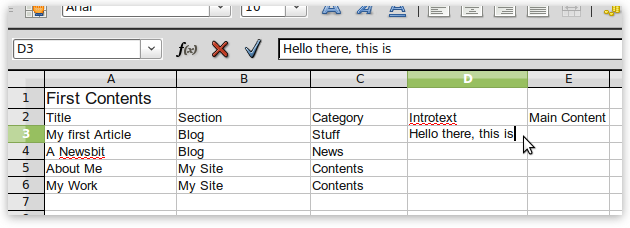
3. Take note that the Content Uploader creates new articles. If you want to replace an article, you either need to supply the article ID in a spreadsheet column and set this column in the Update Articles field of the configuration or delete it from your site and add it to your next batch upload.
4. Give your spreadsheet a relevant name that will enable you to tell which articles it contains as this will minimize confusion in the future.